R in the World of Education
Erin Grand
December 12, 2017
R-Ladies NYC
About Me
- Studied Astronomy and Physics at University of Maryland
- Data Science MS from Columbia University 2011
- Currently Associate Director of Data Analytics at Uncommon Schools

What is a charter school?
A charter school is an independently run public school granted greater flexibility in its operations, in return for greater accountability for performance. The “charter” establishing each school is a performance contract detailing the school's mission, program, students served, performance goals, and methods of assessment.
Uncommon Schools

- Established in 1997 (oldest school opened - North Star Academy in Newark); 2005 - CMO formed
- 83% Free and reduced meal population
- Intensive PD for teachers & leaders; Partnerships with local districts to deliver PD; Summer Teaching Fellows diversity recruitment program; Camp Uncommon
What kind of data do we work with?
- Assessments: Interim assessments
- Exams: Common Core aligned state exams, SAT, PSAT, APs, …etc
- Classroom: Grades, attendance, suspensions, …etc
- Teacher: student - course - teacher linkage
- Staff Data: HR and Recruitment
Data Challenges
- Missing/Incomplete data
- Different data sources without matching IDs (i.e HR to Teacher to Student)
- Students and teachers may move between schools or courses
- Alignment of data and data processes across all schools and regions
- Changing student IDs (not many)
- Human data reporting error
- Historical data quality
Data Challenges We Can Fix!
- Messy excel sheets (historical or human entered)
- Column names that don't apply anymore
- Lack of historical documentation
- Finding duplicate exams
- Students take half of one test and the other half of another
- Vanishing leading zeros
- Tracking of student IDs that change
- Common definitions (i.e “cohort”)
- How to refer to school years or school abbreviations
- Data audits
Looking at Duplicates with Janitor
Janitor was built with beginning-to-intermediate R users in mind and is optimized for user-friendliness. Advanced users can already do everything covered here, but they can do it faster with janitor and save their thinking for more fun tasks. (Sam Firke)
If you're experienced with Tidyverse in general, you should be able to do everything inside janitor on your own, but we don't have the time to always clean up data without help.

Benefits to using Janitor over writing your own code
- Functions are tested
- Generally obeys Hadley's official style guide
- Turn many lines of code into one or two
- Pipe-able functions
- Written for the education data space
Messy Excel Sheets
Image credit to Sam Firke
Using Janitor to Clean Excel
read_excel(filepath, sheet="Sheet1", col_types = "text") %>%
clean_names() %>%
remove_empty_cols() %>%
remove_empty_rows() %>%
mutate_at(vars(entrydate, exitdate, student_id, yearsinuncommon), as.numeric) %>%
mutate_at(vars(entrydate, exitdate), excel_numeric_to_date)
Finding Duplicates
library(tidyverse)
library(janitor)
library(readxl)
students <- read_excel(filepath, sheet="Sheet1", col_types = "text") %>%
clean_names() %>%
remove_empty_cols() %>%
mutate_at(vars(entrydate, exitdate, student_id, yearsinuncommon), as.numeric) %>%
mutate_at(vars(entrydate, exitdate), excel_numeric_to_date)
students %>%
get_dupes(student_id)
# A tibble: 2 x 6
student_id dupe_count grade yearsinuncommon entrydate exitdate
<dbl> <int> <dbl> <dbl> <date> <date>
1 7851976 2 5 1 2017-11-12 2017-12-12
2 7851976 2 6 1 2017-11-12 2017-12-12
Now What?
- Correct the dupes individually with
if_elseorcase_when
mutate(students, grade = if_else(student_id == 7851976, 5, grade))
- Summarize by taking minimum date / grade, if that is causing the problem
group_by(students, student_id) %>% summarize(grade = min(grade))
- Output the duplicates and manually choose which version to keep
dupes_correct <- read_csv("dupes_correct.csv")
left_join(students, dupes_correct) %>%
replace_na(list(keep = 0)) %>%
assert(not_na, keep) %>%
filter(keep = 0)
Managing Data Changes
Using get_dupes and verify() from the assertr package is a great way to put in checks in case the data changes (which it will).
check <- students %>%
get_dupes(student_id) %>%
verify(nrow(.) == 0)
If a student ID changes, or new duplicates occur, the code will HALT at this step alerting that something is off.
Introducing R to my Team
Learnings Along the Way
- Choose the packages that are needed every day
- Have someone that is active in R community, so that you can be on the cutting edge.
- The more practice someone has, the faster they'll learn. Pair PD sessions with coding projects.
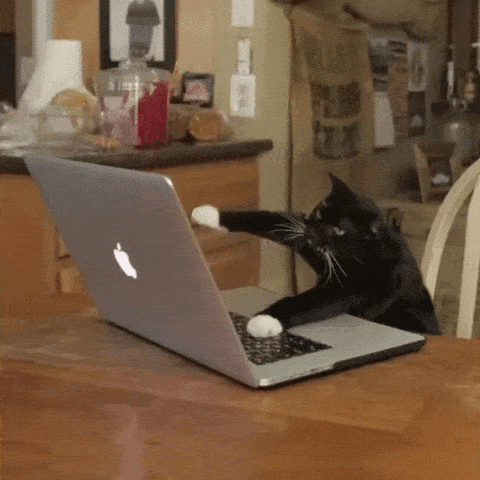
Automation of State Tests
Entire state test analyses from raw data to dashboard is done with scripts (push button analysis)
- Gathering, cleaning and basic processing
files <- list.files("../Input/", pattern = ".xlsx", full.names = TRUE)
nys <- map_dfr(files, prep_nys_files)
- Combine historical and new data from all three states
- Data is outputted into Tableau dashboards
Cut Scores: Predicted Pass Rates
library(rpart)
library(rpart.plot)
# Model Fit
fit <- rpart(proficient ~ ia_score, data=dat, maxdepth = 1, method= "class")
# Accuracy Calculation
root.node.error <- fit$frame[1, 'dev']/fit$frame[1, 'n']
xerr <- min(fit$cptable[, 3])
cp.err <- root.node.error * xerr
acc <- round(1 - cp.err, 3)
# First Split
cut_score <- as.data.frame(fit$splits)$index
# Plot Tree
prp(fit, fallen.leaves = TRUE, type = 3,
extra = 1, under = TRUE, varlen=0, faclen=0)
title(sub = paste("Accuracy:", paste(100 * acc, "%", sep="")))
Other Model Projects
- SGI (small group learning)
- Recruitment projections: Projected Attrition + Projected Growth
- Teacher Effect : Value added model(s)